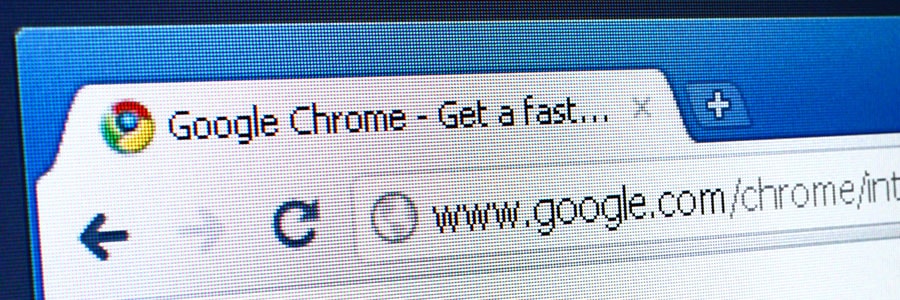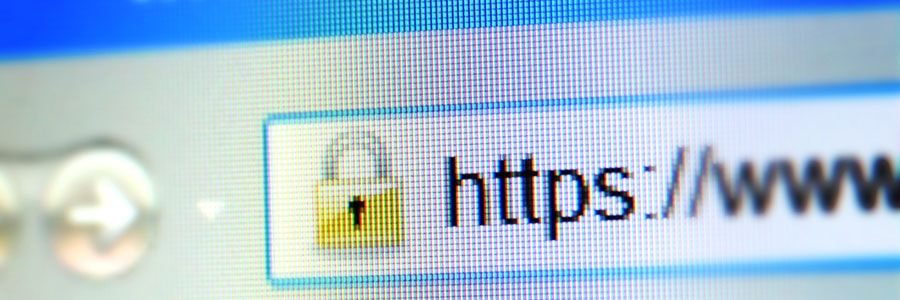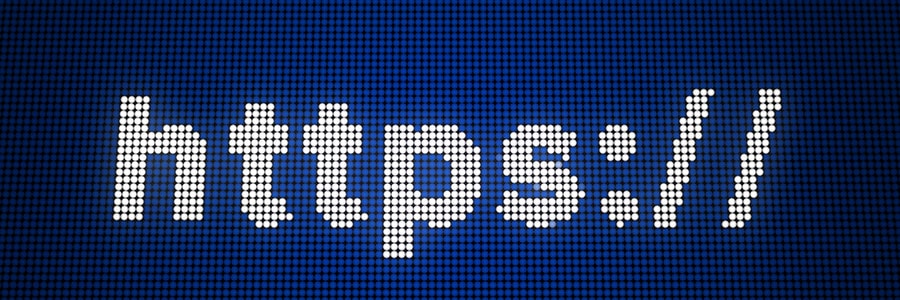Keeping your personal and professional information safe from cybercriminals is not easy. It takes constant vigilance and frequent training. There are dozens of simple tools and tips to help people with almost zero expertise stay safe online, but these five are our favorites. 1. Multi-factor authentication (MFA) This tool earns the number one spot on… Continue reading 5 Easy tips for preventing data breaches
5 Easy tips for preventing data breaches