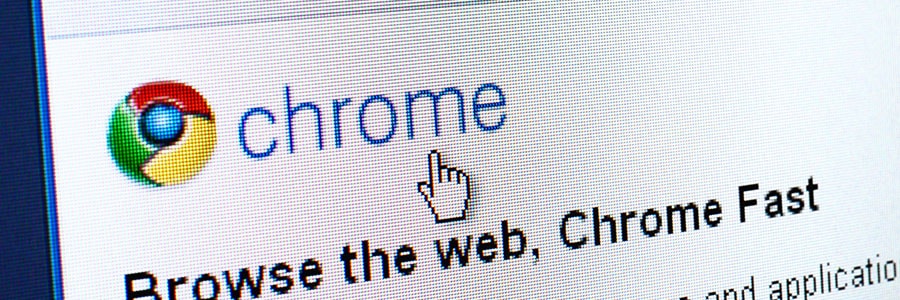Windows 10 helps users by giving useful suggestions as they type and by displaying ads based on their online searches. But these can feel invasive after a while. To ensure your privacy and keep Microsoft’s watchful eye off your computer activity, follow these tips. Turn off personalized advertising Windows 10 assigns each user an advertising… Continue reading Ensure your privacy in Windows 10
Ensure your privacy in Windows 10